[Tutorial] Troubleshooting Whatsapp on LTE Samsung Note 10.1 2014 Edition
One big selling point of LTE Samsung tablets is that it is a tablet and a phone - you use it normally like a tablet but with an additional function of a phone. Things are happy since - not until Whatsapp refuses to acknowledge the phone element in it (IT'S A TABLET! IT'S A TABLET!) and I'm threatened with the ceasing of Whatsapp operation on my LTE tablet. What?! Doesn't that defeat the whole (I mean, part of the) purpose of me purchasing it in the first place?
Technology isn't perfect. Everything comes with a loophole. So here comes a tutorial to break you out of this ridiculous situation.
1. Regardless of what action/adventure/risk you've decided to take on, back up your device. Those conversations and multimedia may not be recoverable if any stupid error occurs. You may like to learn how to back them up on Whatsapp official FAQ website, and since mine is an android, here's the link.
2. Download the latest Whatsapp apk file from Whatsapp official page, and move the file to your internal storage/sd card. I moved mine to internal storage.
3. On your device, go to Settings > Security > Unknown Sources and tick the option. This allows you to run the .apk file on your tablet. You can uncheck the box later, so don't worry.
4. Now, run your .apk and Whatsapp will be installed/updated successfully!
5. Remember to uncheck your Unknown Sources for security reasons.
Now my whatsapp is back to normal, which means I don't need to buy a phone again ah ha!
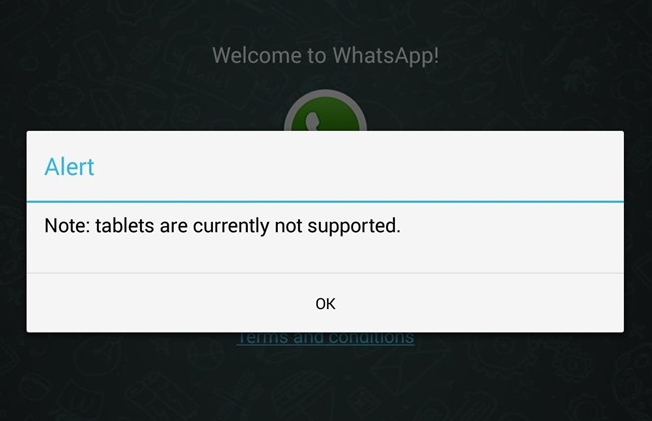


Comments